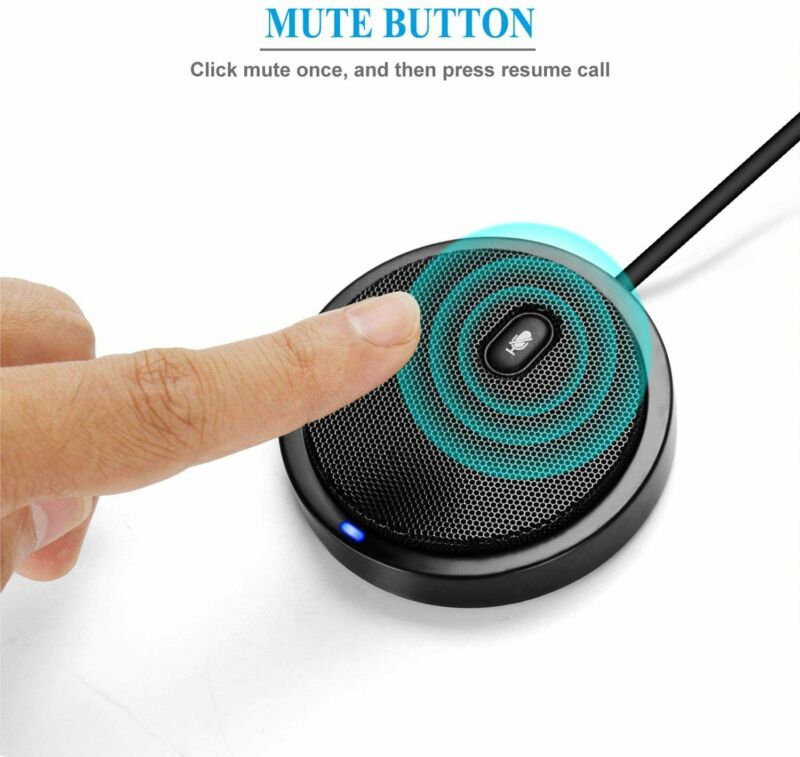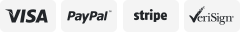-40%
USB Conference Microphone for Computer, 360° Omnidirectional Condenser PC...
$ 17.14
- Description
- Size Guide
Description
USB Conference Microphone for Computer, 360° Omnidirectional Condenser PC Microphones with Mute, Plug & Play Compatible with Mac OS X Windows for Video Meeting,Gaming,Chatting,Skype,VoIP CallsProduct Details
Item Weight: 5.8 ounces
Product Dimensions: 2.76 x 2.76 x 0.59 inches
Item model number: UM02
Connector Type: USB
Material Type: Cotton
Hardware Platform: PC
Power Source: Corded Electric
Brand: Atpot
Connectivity Technology: USB
Polar Pattern: Omnidirectional
Item Weight: 165 Grams
Material: Cotton
【Outstanding Audio Clarity】-Enjoy crystal clear sound with this upgraded USB computer microphone. Built in high performance chip can effectively block noise and eliminate echo. Condenser microphone covered with high-density sound-absorbing cotton make sound clearer and smooth. (NOTE:It's just a microphone, not a speaker)
【Quick Mute&Portable】-The conference microphone with mute button,quickly mute/unmute by one press of the mute button,which is very convenient for online meetings and distance education. Compact design makes it easy to transport - You can easily put it in your pocket or business bags to carry it from and to office
【USB Plug&Play 】- no drivers to install, phassle-free installation, well compatible with Windows and Mac.(NOT compatible with Raspberry Pi/Linux/Android/Xbox)
【Supreme Performance】The microphone can pick up your voice from 10ft away.10 times better than traditional computer microphone.You don't have to speak towards the PC laptop microphone louder directly or repeat yourself again and again,just go on a normal conversation.
【Multi-purpose Use】-The condenser microphone is perfect for one-to-one and small-group conference calls, and other VoIP calls. You can also use it for Online chatting on Skype, Online meeting, recording podcast, Gaming, YouTube Video, or streaming on Twitch. (Comes with 2.0m/6.5ft USB cable)
Key Features: 1.Plug and Play, no installing process. 2.One key mute button, you can flexibly switch the call conference, mute function. 3.Omnidirectional, hear and speak FREELY. 4.Compact and portable to carry. 5.Noise reduction and echo cancellation. 6.200cm super long USB cable for easy movement. 7.Multi-purpose Uses: Office conference, online meeting, audio chatting, gaming, etc. Omnidirectional Polar Pattern Coverage Angle: 360°, equally sensitive to sound from all directions. Highly sensitive microphone can transmit your voice accurately, fluently and clearly. Plug and Play It is totally drive free,and supports both Windows and Mac system, so it works well with any PC or Laptop computers and you don’t need to download extra software. TIP of Setting: Control Panel-sound, select the tab ‘Recording Devices’, and set the Microphone as default device, then double click the microphone, select the tab ‘Levels’, adjust the volume of the microphone when needed. FAQ: My Mic is plugged in, but I am not able to see or hear levels.- Things to check: 1.Is the Mic connected to a native USB port? 2.Is the Mic selected as the default input device in both the system and the software preferences? Also make certain you have an adequate amount of volume set. 3.Does the recording software I am using support a USB input? My Mic sounds like it’s really far from me. I am hearing lots of room noises. Solution: This sounds like your onboard mic is in use. Check both system and software preferences to ensure that mic is the default input device. Specification Computer System: Compatible with Window,Mac OS 7 or above. Best Using Range: 10ft Input: 5V/500mA Weight: 168g Cable length: 200cm Dimensions:2.7"x2.7"x1" Package: 1x Conference Microphone 1x User Manual